3. New Features
Overview
With Service Pack 2, it will be quick and easy to set up an entire working railroad in Surveyor and then watch your creation come to life in Driver. You can interact with your Drivers as much or as little as possible as each one carries out his predefined orders. There are no limits to the number of drivers you can issue orders to, and no limits to the number of orders you can issue each Driver - so the only real limitations are your imagination and your hardware. For the programmer sout there, with the flexibility of our TrainzScript language, you can extend this functionality even further.
Other Key features:
3.1 Improvements to AI
We've been busy giving our AI Drivers some basic training, so you'll find that they'll do what you tell them to in most circumstances. They anticipate when to stop better than before and give you improved feedback on why they can't get to where you want them to go (such as "waiting for access to junction 123"). If they don't perform as you expect, we suggest that you check your signalling and nearby traffic as well as giving clearer instructions (such as adding trackmarks as waypoints to a destination).
3.2 Multiple trains per junction block
AI Drivers are now allowed to enter a junction block that is already occupied by another train (as long as there are signals to separate the trains). This means that you can have more prototypical routes with many miles between junctions and trains queued up throughout that stretch of track. It also means that if they want to turn around mid-junction, you will have to manually clear the blockage.
3.3 New Train Portal
The Portal is a powerful new asset that acts like an "off-map" staging area, it can add/remove trains from your route and also change the latent state of the train. You can move trains, produce new ones and also use the Portal to load and unload your trains and return them onto your map. You can even move a train from one portal to another and have in appear after a predetermined time.
3.4 New Passenger Stations
For an example of use of this feature, please see the BANKS HEATH TRS SP2 example by community member cjlear.
3.5 Timetables and Schedules
(see Tutorial)
3.6 Multi-Industry
(see Tutorial)
3.7 New Interface Controls and Driver HUD
We've added new interface hotkeys (F6-F9) which allow you to toggle each interface component on or off. The standard Driver HUD shows the current time by default, and there is a new Custom HUD which shows Next Speed, an Odometer reading and the current gradient (at the position of the front loco). You can also add new Rules to bring up additional information in this Custom HUD. For example, a rule which outputs the distance to the next speed sign or signal, or even the estimated time of arrival at your destination.
3.8 New Mini Map
The Mini-Map has been given a thorough overhaul and is much clearer and easier to use. You can zoom in closer, labels are easier to read, and you can turn various components on or off such as gradients, labels or even the background textures.

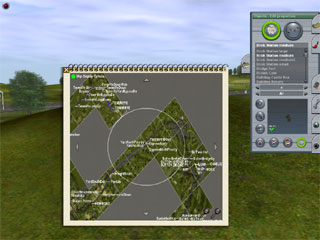
Ability to Save Orders in Surveyor
This is one of the biggest new features of SP2. In Driver Setup (in Surveyor) you can now issue orders to each Driver and save them with the Session. This means that when you start your Driver Session, all the locos begin moving and carrying out their tasks. Of course you can still take over and control any or all of the locos at any time. Of course orders need to make sense so make sure you issue a Drive Command before Run Load at an industry.
3.9 Ability to Edit Current Orders
When in Driver, you may want to give a Driver a new set of orders, or change the order of completing his tasks. It is now as easy as dragging the orders to a new position in the list or inserting a new order wherever you want.
More Drivers per Session
The limit of 7 Drivers has been removed and now the only real limitation is the machine that you are using and your capacity to control dozens of Drivers. Please note performance will be affected.
3.10 Additional Rules and Commands
We've added a number of new Rules and Commands including Basic Run Around Train (decouple and couple at the other end of the consist) and the Schedule Rule (see above). There are also some more advanced Rules which allow you to link Rules together for more complex operations. Please note that anything other than Basic Run Around Train need to be performed manually.